Don't neglect the role students can play in delivering school messaging. Factor them into your internal communications mix. Especially through social media, students can haul the load when it comes to personifying and sharing your messaging.
School Website Design Guide
Explore the chapters:
How much do you know about all the people who use and visit your website? Do you have a firm grasp of who the different groups are, and what their needs are?
So often, a school district will commence a website design or planning project with little or no regard for gauging a full understanding of the various users responsible for managing website content, or insights into why and how website visitors are engaging the website.
Learning about your audiences is the first order of business for any website planning team.
There are two primary audiences your website and digital communications serve: users and visitors. So when it comes to addressing their needs, think first in terms of a group of internal users: these are the people responsible for writing, editing, producing and publishing your school content. Some are heavy users, some update pages infrequently, yet others rarely create or edit content. Within this 'user' group are three categories of users: website administrators, publishers, and teachers.
If you're part of planning and designing a great website for your school, you need to understand the difference between these two groups and incorporate both into your planning.
External visitors (or viewers) comprise the other half of your audience. They range from parents, students and staff, to local media, people engaging via social media, and the school community at large. Issues like fresh content, mobile access, ease of navigation and search, appealing design, and access to school staff are common needs for those who visit and frequent your site.
A new website is a golden opportunity to learn what your users and visitors expect, and avoid the pitfalls that many districts fall victim to by “slapping a new skin” on the same old content. Gain better understanding using a school website user and stakeholder survey. With a thorough grasp of these key stakeholders' needs, you will discover both constraints and possibilities in reaching your website and your communications objectives.

Don't neglect the role students can play in delivering school messaging. Factor them into your internal communications mix. Especially through social media, students can haul the load when it comes to personifying and sharing your messaging.
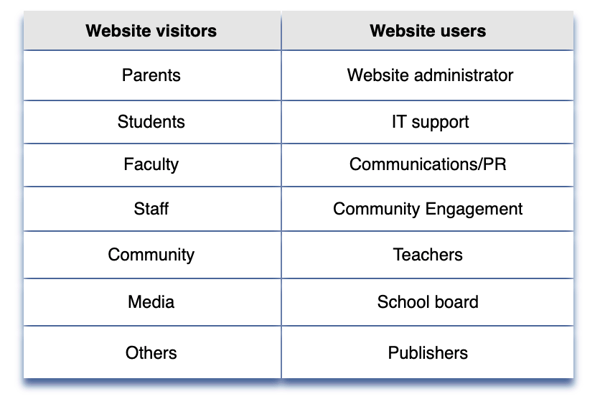
One of your website team's initial tasks is to discover and confirm the needs of your users and visitors – not just parents and students, of course, but your entire school community.
Data these days is fairly easy to gather. Surveys and other forums – such as focus groups of staff, parents, and faculty – can yield valuable, actionable insights that uncover new opportunities or confirm some assumptions your selection team has made about the direction of your new website. Informal meetings and focus groups are good opportunities to gain buy-in and discover website champions along the way.
For your viewers and visitors, ask questions concerning what kinds of content they want to access, when and where they visit the web (time of day can determine:
For your content managers, ask them “what if” kinds of questions to stretch how they might better utilize the school website to improve how they do their jobs. It might be finding a way to more readily share content like a dedicated department web page, the ability to create online forms and surveys, creating their own blog, or establishing a school-based Twitter account.
Survey Monkey, Survey Gizmo, Constant Contact and Moodle are popular and affordable online survey services that makes it easy to create and manage surveys and forms to gain useful insights into building a school website that meets your user’s needs. Some website providers may even have a ready-made survey or other tools you can use.

Ask your user and visitor groups the following to build a website that meets their needs.
Before you forge ahead and begin looking for new features and capabilities for your website, first thoroughly review your own website to determine what it’s doing well and where there’s room for improvement. And by thoroughly, we mean using objective analysis combined with subjective examination of your site.
For example, because you want to assure your website is fully accessible to people with disabilities, a central part of your assessment should include an ADA-compliance audit. This will help you quickly determine which pages and other content on your site need to be corrected to fall in place with U.S. laws on website accessibility and begin a plan for managing your school website accessibility.
Analyzing how people use your current website will not only flag some of the weaknesses of your site – perhaps confirming some assumptions – but can tell you what’s successful with the current website. You may be doing some things very well.
You also may learn you need to gain an understanding of the content or how to migrate existing content onto the new website. In addition to some critical analytics, here’s where the insight from your webmaster, internal IT support team and your heavy users can be very valuable. What’s working and not working will emerge in your data, but there’s also great intuitive input to be gained as well.
While there are a number of web analytics tools available to collect, measure and provide reports on your school website, one of the best ways to get good data on how people use your website is to use Google Analytics. It’s free to schools and is relatively easy to set up on your website. You can learn how to set school website goals using Google Analytics. Google Analytics can help is in determining:
Knowing the route visitors take to get to your website can unearth communications opportunities for your school. You may see, for example, a lot of visitors come from Facebook or Twitter, so you would want to start sharing more content in those channels and encourage sharing on pages like blogs or news announcements.
Site content analytics help you identify the most popular pages, and helps you make that content easily accessible from the main pages of the website and within the navigation. This makes your school website so much more user-friendly.
In-page analytics provide a visual overlay on your website and shows what people are clicking. This helps you position the popular links in prominent areas so visitors do not have work hard to find a links that they are clicking regularly, making your school’s information easy to find.
Any searches within your site can be analyzed as well. Data on searches can help you promote this regularly searched content on links on the homepage and navigation. Also, consider when someone is using the search, you might not have made it easy for them to find the information intuitively. Included insightful FAQs on your website and visitors will find what they're looking for fast.
Determining what devices your school website visitors are using is an important metric. Desktop, tablet, smartphone – each works with your website in distinct ways. The increasing number of mobile users, for example, indicates your school should be using responsive design or a mobile app. Know how your visitors view your site.
Google Analytics is another key website auditing tool from a data standpoint. Not only will it help your team gain a deeper understanding of your website as it exists now, but provide a benchmark for improvement, and serve as an ongoing website performance measurement tool.

Explore the chapters:
Contact SchoolNow
Get a personalized demo.
If you want to see SchoolNow in action or just want to learn more, let us know.

© 2023 SchoolNow. All Rights Reserved.